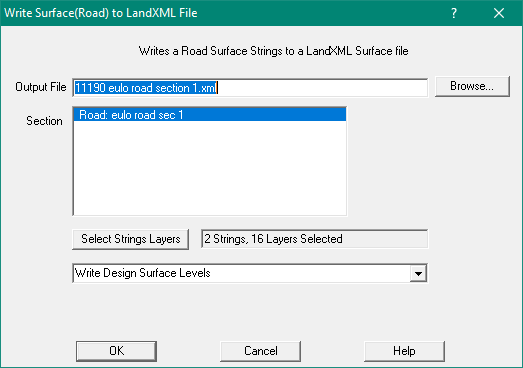Surface File Format
This is a standard XML file format, with data format defined by the LandXML standard.
This is a sample of some Surface file data
<Surfaces>
<Surface name="Webb RD MC01 (Finish)">
<SourceData>
<Breaklines>
<Breakline brkType="standard">
<PntList3D>7018997.96297 473207.95984 124.61100 7018997.13100 473209.58234 123.69931 ...</PntList3D>
</Breakline>
<Breakline brkType="standard" name="EB1">
<PntList3D>7017351.07052 470000.82923 128.96881 7017350.70618 470001.12732 128.73344 ...</PntList3D>
</Breakline>
....
</Breaklines>
<Boundaries>
<Boundary bndType="outer" edgeTrim="true" name="Outer edge">
<PntList3D>7018997.96297 473207.95984 124.61100 7018997.39958 473206.86692 124.96540 ...</PntList3D>
</Boundary>
</Boundaries>
</SourceData>
</Surface>
</Surfaces>
Explanation
- <Surfaces> - indicates the start of Surfaces section, we only have one surface in a file
- <Surface name="Road1"> - name is the name of the longsection string;
- <SourceData> - This is the start of the data
- <Breaklines> - Start of the breaklines/String data
- <Breakline brkType="standard" name="ED1"> - Defines a string/breakline
- <PntList3D>7018997.96297 473207.95984 124.61100 ....</PntList3D> - The co-ords for the points on the string (N,E,Z)
- </Breaklines> - End of the breakline/String
- ... multiple Breaklines/Strings appear here...
- </Breaklines> - End of the breaklines/String data
- <Boundaries> - Start of the boundaries data
- <Boundary bndType="outer" edgeTrim="true" name="BDY1"> - Defines a boundary String around the data
- <PntList3D>7018997.96297 473207.95984 124.61100 ....</PntList3D> - The co-ords for the points on the boundary string (N,E,Z)
- </Boundary> - End of the boundary
- </Boundaries> - End of the boundaries data
- </SourceData> - end of the data
- </Surface> - end of the surface data
- </Surfaces> - end of all the surface data